Autopilot Status Annunciations
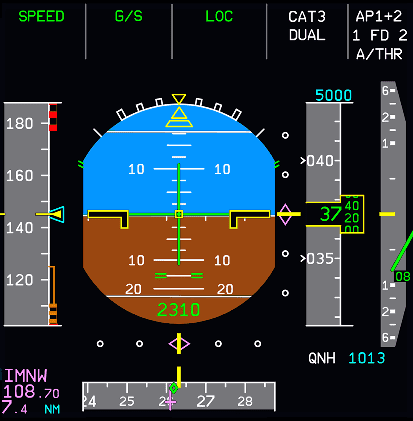
Flight Mode Annunciators
Altitude Indicator
Vertical Speed Indicator
Barometric Reference
Attitude and Guidance
Actual Airspeed Reference Line and Scale
Heading Reference Line and Scale
Loc and G/S Deviation Scale
Loc and G/S Deviation Scale
ILS Information
Flight Mode Annunciator Columns (Interactive)
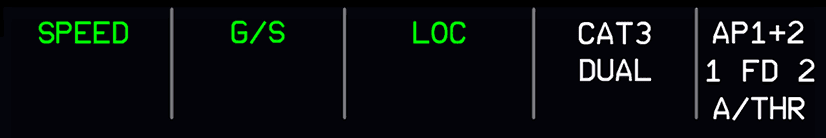
First Column: Autothrust
Second Column: Vertical Guidance
Third Column: Lateral Guidance
Fourth Column: Approach
Fifth Column: Autoflight Engagement Status
Special Message and Common Mode Annunciators
Description
This column displays the autothrust modes that are armed or active, as well as any requested pilot actions.
AP
- AP1: Autopilot One is active.
- AP2: Autopilot Two is active.
- AP1+2: Both Autopilots are active.
FD
- 1FD-: Flight Director One is active (Captain's side).
- -FD2: Flight Director Two is active (FO's side).
- 1FD2: Both Flight Directors are active.
- 1FD1: Flight Director Two has failed, but both Flight Directors are selected on.
- 2FD2 : Flight Director One has failed, but both flight directors are selected on.
A/THR
When A/THR is displayed in blue text, autothrust is armed but not active. This means that thrust will be controlled by the thrust lever position.
Autothrust is armed by:
- Setting the thrust levers to the TO/GA position if at least one Flight Director is active.
- Setting the thrust levers to the FLEX position if at least one Flight Director is active and a FLEX temperature has been entered in the MCDU.
- Pushing the A/THR button when the thrust levers are not in the Climb Position.
When A/THR is displayed in white, autothrust is Active. This means that thrust will be controlled by the FADEC.
In Airbus autothrust systems, the thrust levers do not move by themselves. This is different from autothrottle systems in other aircraft vendors (e.g., Boeing).
Autothrust is engaged by:
- Setting the thrust levers to the engagement detent when the autothrust system is armed.
- Pushing the A/THR button when the thrust levers are in the engagement range (below climb detent with both engines or below MCT with one engine out).
- Activating Alpha Floor protection.
Last update:
September 17, 2023